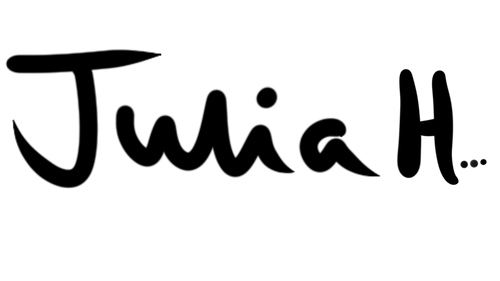Help Center
Customer Accounts
Opening an Account
To create an account:
- Click on the account icon
- Click create account
- Enter First name
- Enter Last name
- Enter Email
- Enter Password
- Click Create
Change Address
To update your address details:
- Login to your account
- click 'View addresses'
- click 'Add a new address'
- enter new address details
- check 'set as default address'
- click 'add address'
Deactivate Account
To deactivate your account, simply email us to request that your account be deactivated.
Change Password
The easiest way to change your password is by going to your account login and clicking Forgot your password? We will send you an email to reset your password.
Orders
How to place an order
To place an order on our website you must have a Julia Hargreaves account.
To place an order:
- On the product page click 'Add to bag' to add the item(s) you want to purchase to your shopping bag
- When you have selected all the items you wish to purchase click on the bag icon to checkout your order
- Click 'Check out'
- Complete payment and shipping information to complete your order
Payment
We accept payment by Visa, Mastercard, Maestro, Google Pay, Apple Pay, Shop Pay and PayPal
Order Confirmation
Following payment receipt, an email will be sent to confirm acceptance of your order.
Returns
For returns information please refer to our Returns Rolicy
Cancelling an order
You have the right to cancel or return your order within 14 days, for any reason and without a justification, and receive a full refund.
However, unless agreed by us, the cancellation right does not apply in the case of:
- Digital goods that you have downloaded or claimed within the 14 day cooling off period.
- Bespoke goods or made to measure/order goods.
If your order has already been shipped you will have to return the goods.
To determine whether you are able to cancel your order please complete the Order Cancellation Request form as soon as possible.
Contact Us
Email
Reach out via email by directing enquiries to support@juliahargreaves.co.uk
Contact us form
Use the contact form for non urgent enquiries.
Live Chat
Live chat support is accessible Monday to Friday, 9am to 5pm (GMT) for all enquiries.