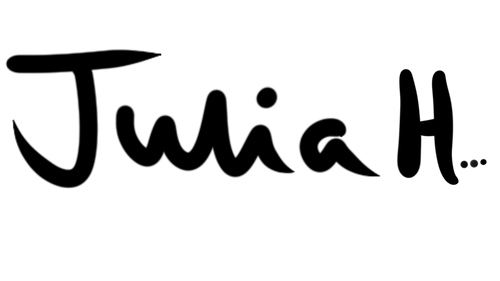To add Polygon Mainnet Network to your MetaMask Wallet:
- Open your MetaMask Wallet
- Click on the dropdown menu next to Ethereum Mainnet
- Click Add Network
- Click Add a network manually
- Enter the following information:
- Network Name: enter Polygon Mainnet
- New RPC URL: enter https://polygon-rpc.com
- Chain ID: enter 137
- Currency Symbol: enter MATIC
- Block Explorer URL: enter https://polygonscan.com
6. Click Save